Screenshots
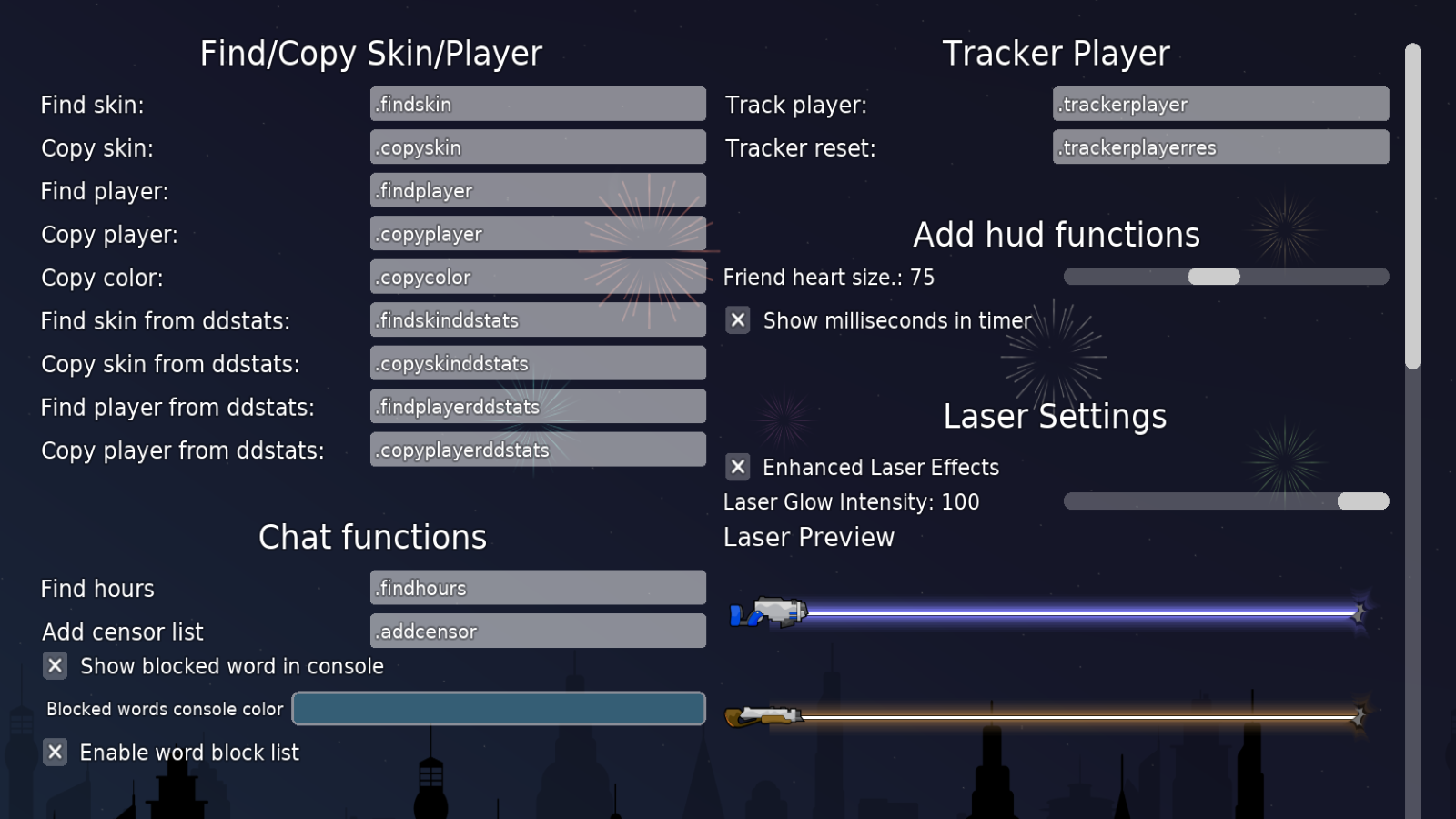
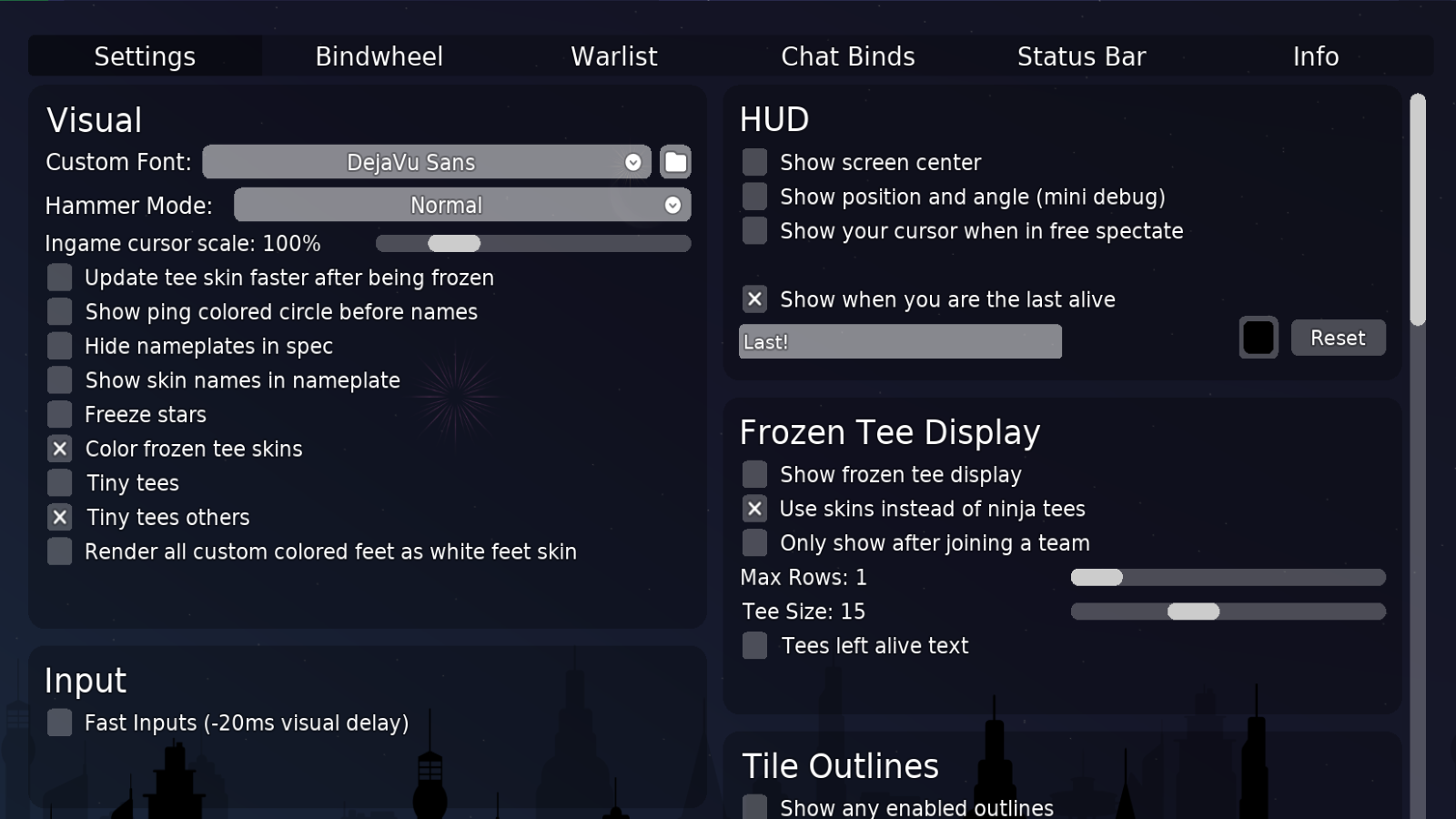
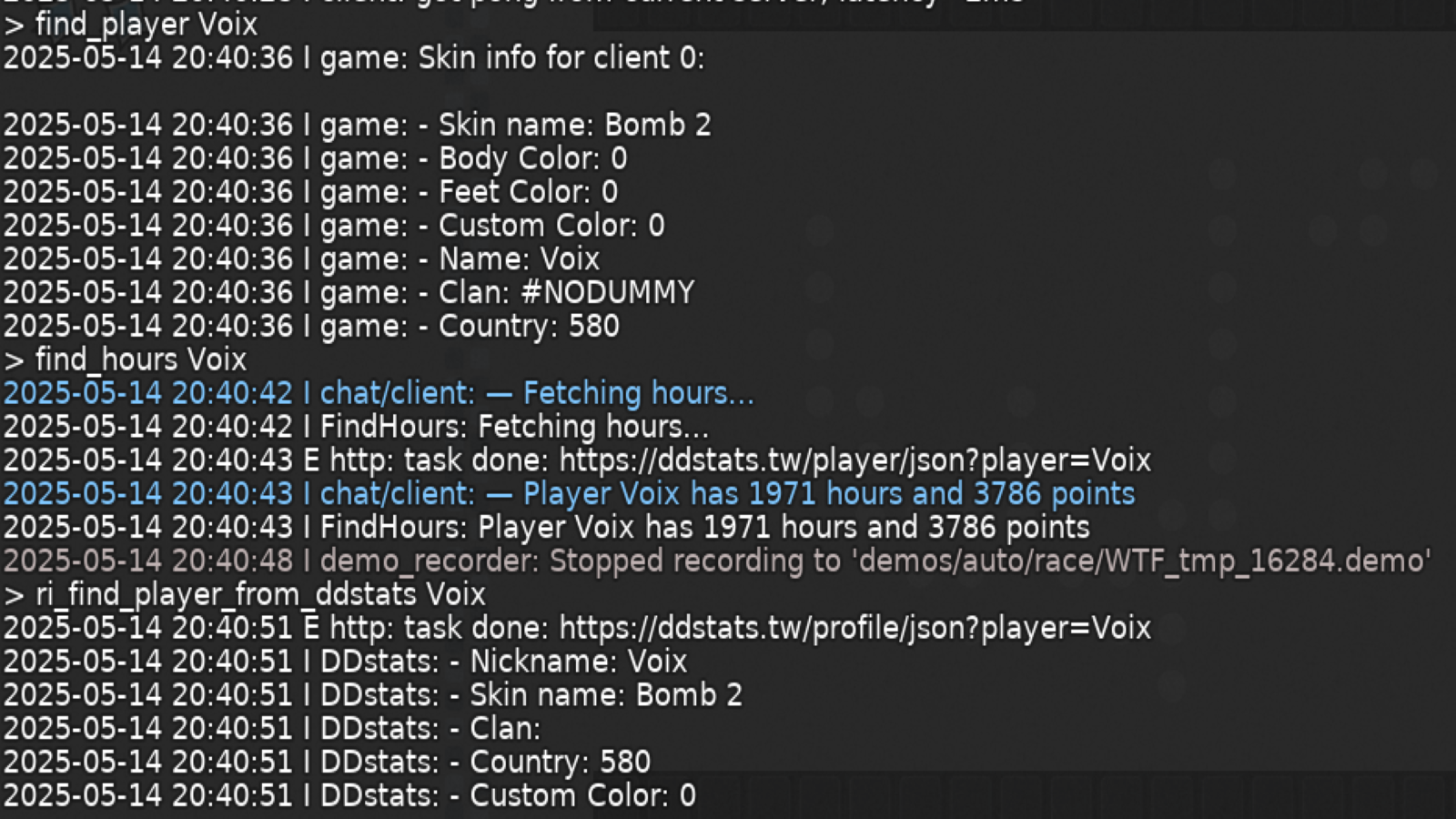
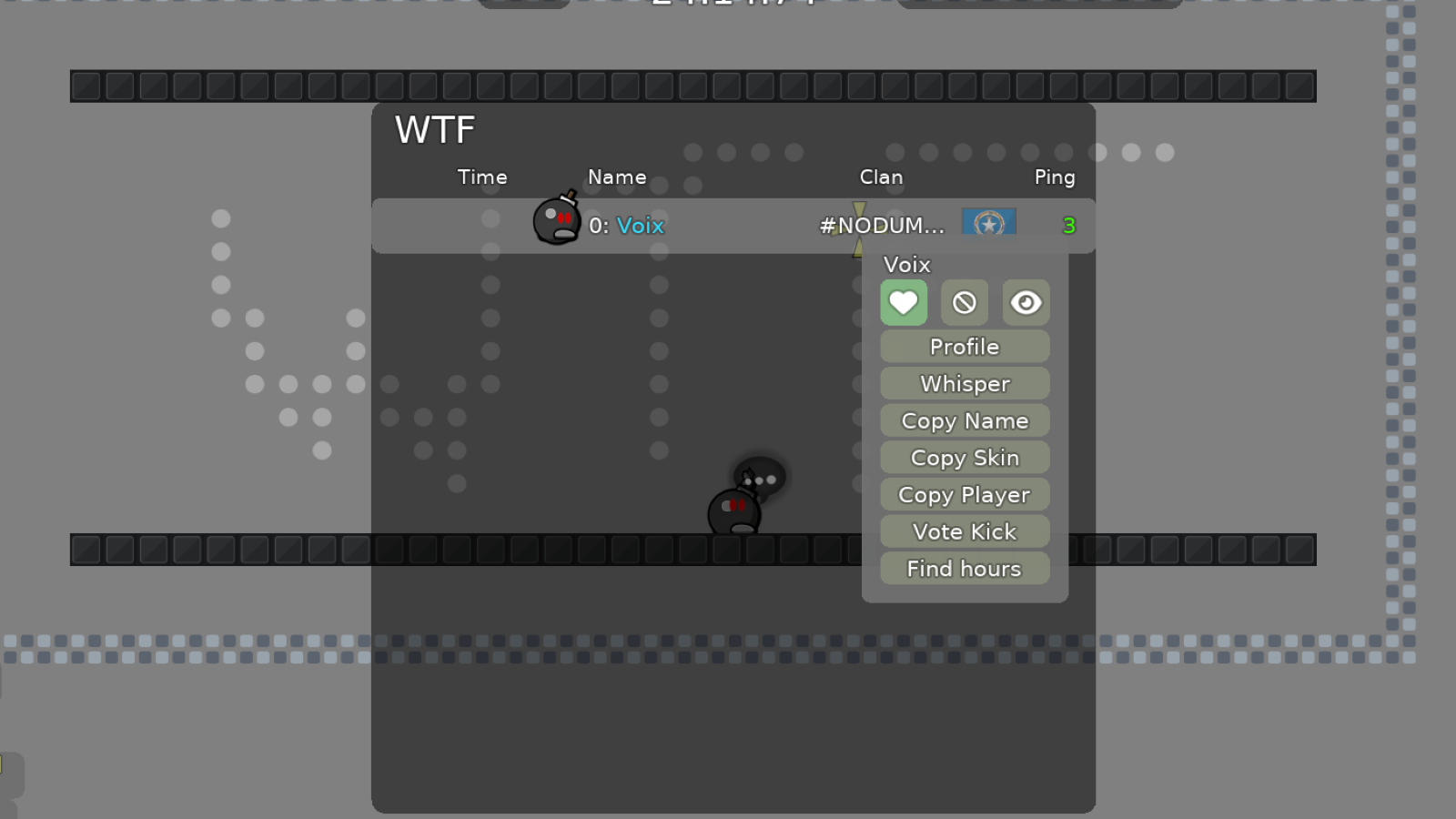
Optimized performance with reduced lag and improved FPS for the smoothest gaming experience
Extensive customization options for UI, controls, and graphics to match your style
Enhanced gameplay features and quality of life improvements for better gaming
It is based on the Tater client, using its features to achieve optimal performance and to better interact with the game.
Improved some features from Pulse Client.
Adds its own unique features and improvements to enhance the gaming experience.
Click the download button below to get the latest version of Rclient
Replace the downloaded EXE file to your DDrace folder
Launch DDrace and enjoy the enhanced experience!
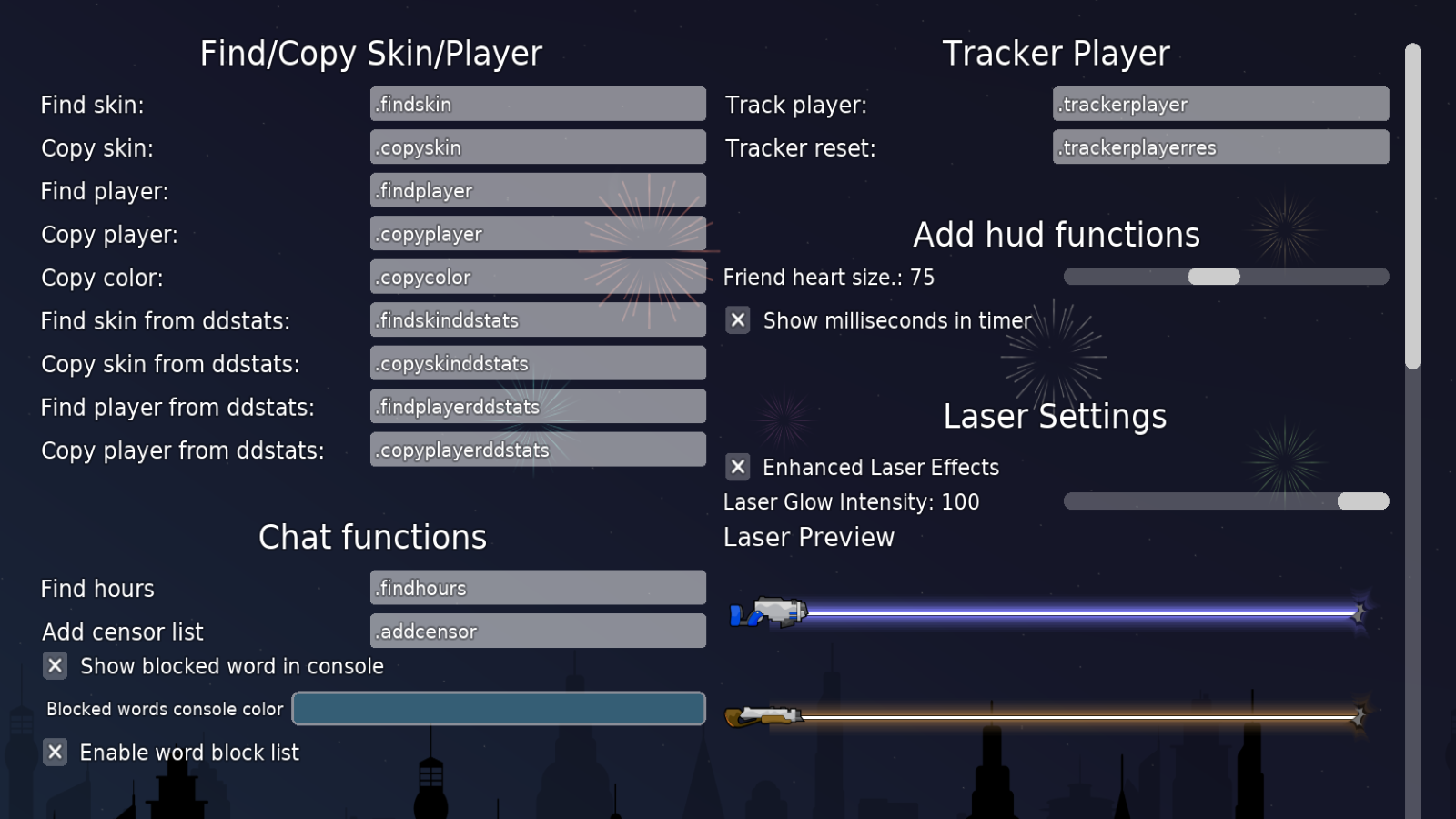
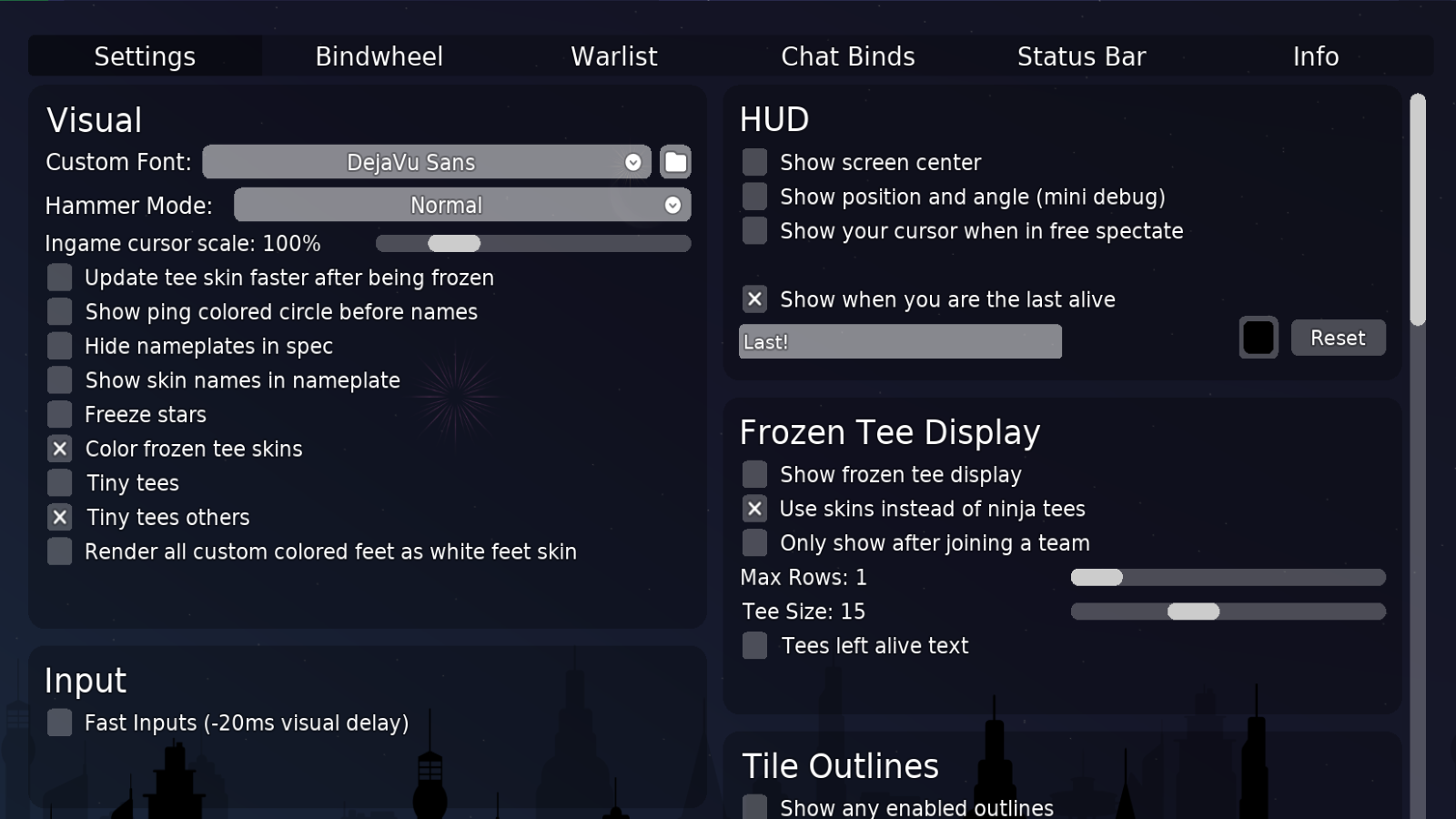
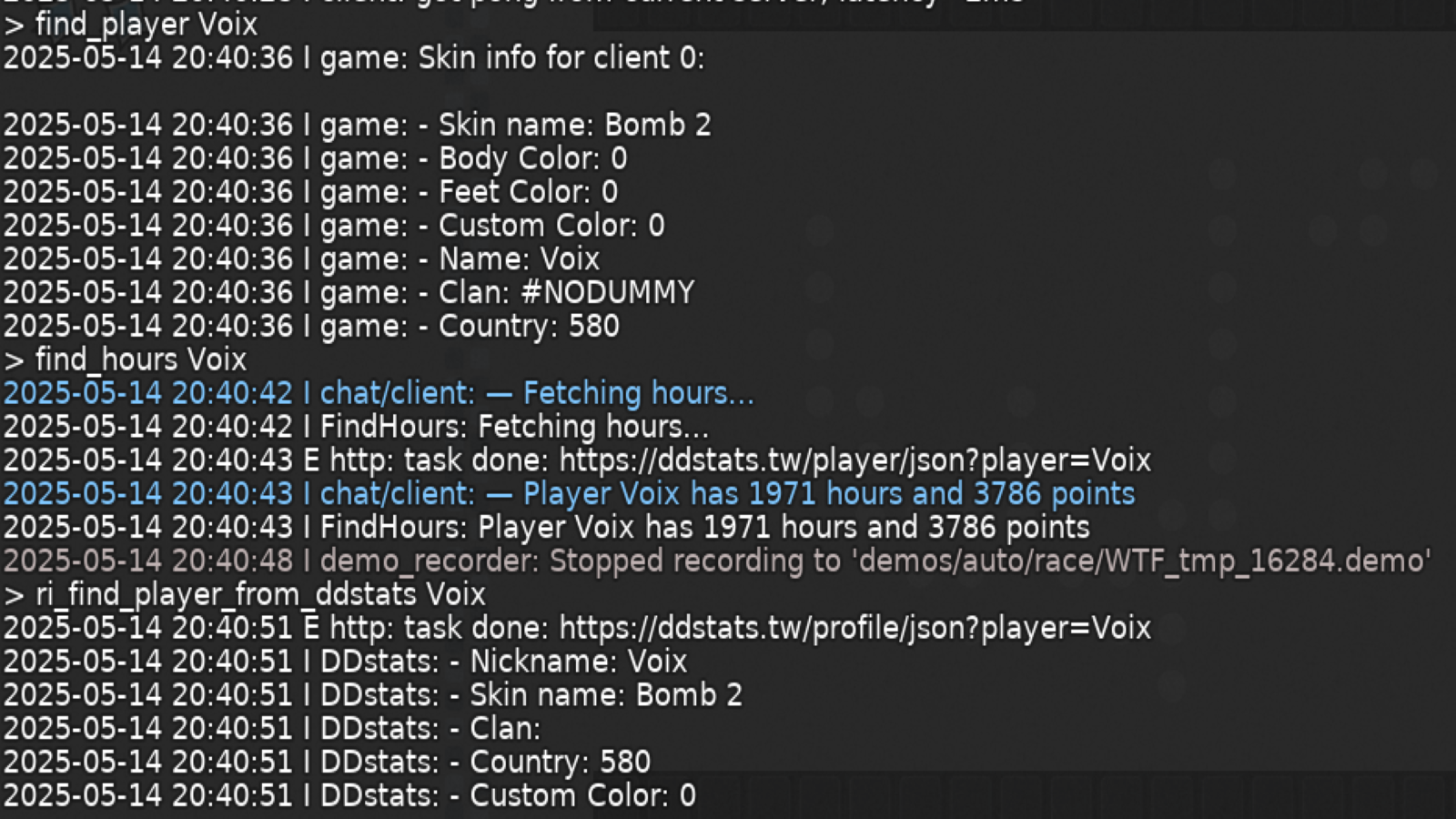
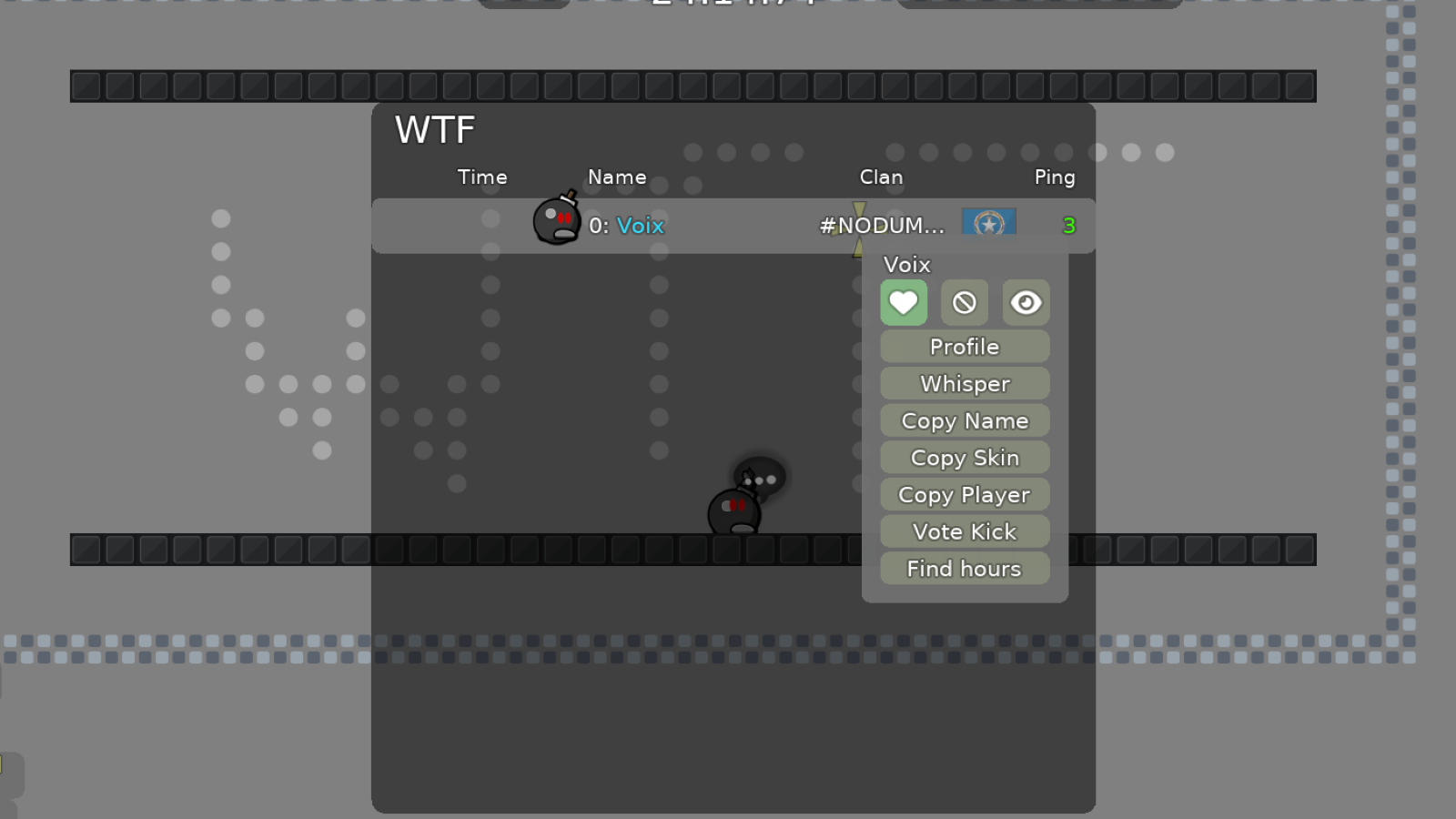
Get started with the enhanced DDrace experience today